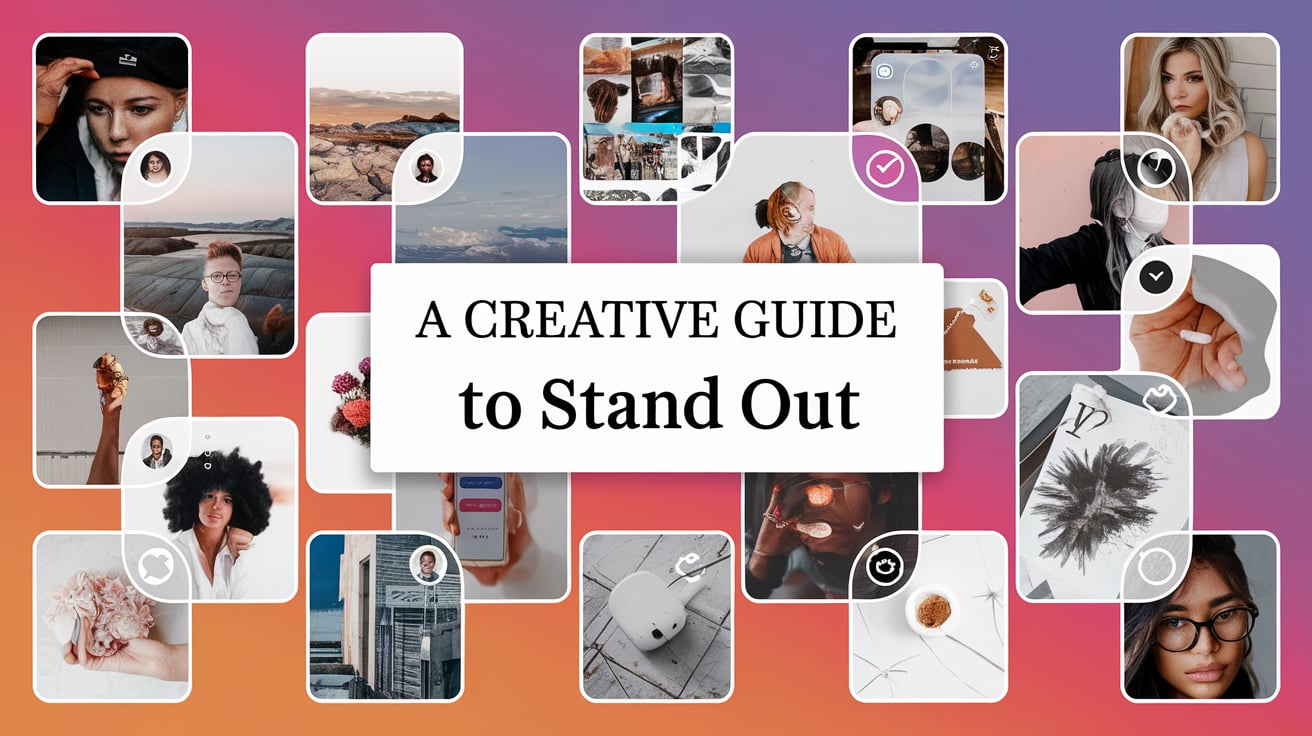One of the most widely used social media sites for sharing images, videos, and narratives is Instagram. Among its many features, Instagram Stories allows users to express their creativity uniquely. If you’re wondering how to make a collage on Instagram Story, this guide will take you through the process in simple steps. Whether you’re a beginner or a seasoned Instagram user, you’ll find helpful tips here to make eye-catching collages that engage your audience.
What Is an Instagram Story Collage?
Before diving into how to make a collage on Instagram Story, it’s essential to understand what it is. An Instagram Story collage combines multiple images, videos, stickers, or Text into one single story frame. This allows you to share more content at once while adding a creative touch to your storytelling.
Collages are perfect for showcasing events, highlighting favorite moments, or simply spicing up your content. Instagram provides several built-in and external tools to help you create stunning collages easily.
Why Learn How to Make a Collage on Instagram Story?
Learning how to make a collage on Instagram Story can elevate your storytelling game. It enables you to:
- Share multiple photos or videos in a single frame.
- Use eye-catching material to keep your audience interested.
- Showcase creativity and stand out from others.
- Promote brands, events, or personal projects effectively.
Using Instagram’s Built-in Layout Tool
The easiest way to learn how to make a collage on Instagram Story is by using Instagram’s Layout tool. Here’s how it works:
To use the Story camera on Instagram, open the app and swipe right. Look for the Layout option in the toolbar on the left side of the screen. Once selected, choose a grid style. Instagram offers various layouts that allow you to fit multiple photos into one frame. Add photos from your camera roll or take pictures directly through the app. Adjust the placement and size of the images until you’re satisfied with the collage.
This straightforward approach doesn’t call for extra software or equipment.
Adding Multiple Photos Without Layout
Another method for how to make a collage on Instagram Story is by manually adding multiple photos. To do this, open the Instagram Story camera and select a background. Then, tap the sticker icon at the top of the screen. Choose the photo sticker option to insert additional images into your Story. Resize and arrange the photos to create your custom collage.
This approach offers more flexibility and allows you to experiment with various arrangements.
Creating a Collage Using Third-Party Apps
If you’re looking for advanced options, learning how to make a collage on Instagram Story with third-party apps can be a game-changer. Apps like Canva, PicCollage, or Unfold provide professional templates and tools to design stunning collages.
Download a collage app of your choice. Select a template or start from scratch. Add photos, Text, and stickers to customize your collage. Save the finished collage to your phone and upload it to your Instagram Story.
These apps offer more creative freedom, enabling you to craft visually striking stories.
Tips for Making Attractive Instagram Story Collages
While understanding how to make a collage on Instagram Story is essential, creating a visually appealing one requires creativity. Here are a few tips:
Select top-notch photos that complement the concept or narrative you wish to convey. For an integrated look, stick to a consistent color scheme. To prevent clutter, use stickers and text judiciously. Try different effects and filters to make your collage better.
When done right, your collage will catch the eye and leave a lasting impression on your viewers.
Benefits of Using Collages in Instagram Stories
Knowing how to make a collage on Instagram Story can significantly improve your content’s performance. Collages are visually engaging, which can lead to more views, shares, and interactions. They also allow you to communicate more information in a single story, making your content efficient and impactful.
For influencers and businesses, collages can showcase multiple products, services, or events, boosting brand visibility and engagement.
Common Mistakes to Avoid
While learning how to make a collage on Instagram Story, avoiding common pitfalls is essential. Overloading your collage with too many elements can make it look cluttered and unappealing. Similarly, using low-quality images can ruin the overall aesthetic. Always consider your audience and strive for clarity and simplicity.
Experimenting with Advanced Features
Instagram offers several advanced features that you can incorporate into your collages. Try adding music, GIFs, or animations to make your Story more dynamic. You can also use Instagram’s drawing tools to add a personal touch.
Learning to make a collage on Instagram Story isn’t just about combining images; it’s about creating an experience that resonates with your audience.
Why Collages Are Perfect for Every Occasion
Whether sharing highlights from a vacation, announcing a new product, or celebrating a special occasion, knowing how to make a collage on Instagram Story can make your content stand out. Collages are versatile and can be tailored to fit any theme or purpose.
Conclusion
Understanding how to make a collage on Instagram Story is valuable for anyone who wants to create engaging and visually appealing content. The possibilities are endless with Instagram’s built-in tools, manual options, and third-party apps. Following the tips and techniques outlined in this guide, you can craft stunning collages that captivate your audience and elevate your storytelling game.
Start experimenting with collages today and see how they transform your Instagram Stories into works of art.